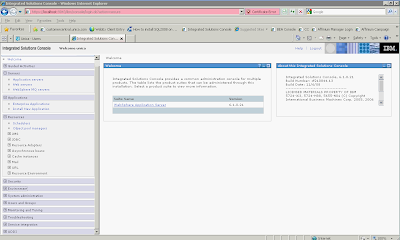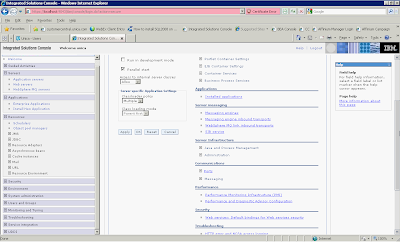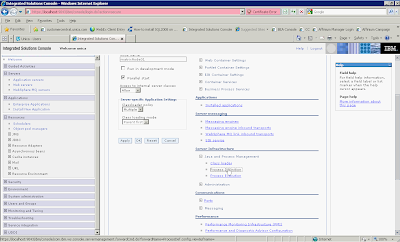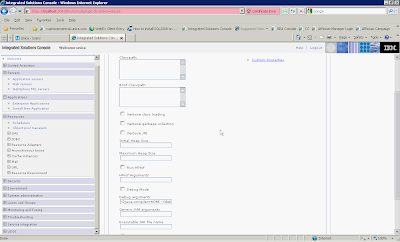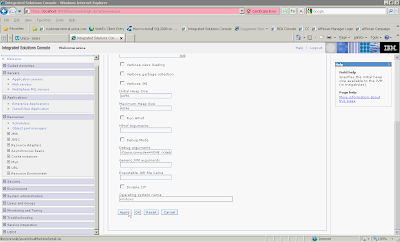Here's a good article why you can't allocated 2GB of heap memory on windows:
Read it here
Thursday, November 26, 2009
Wednesday, November 25, 2009
Changing Heap Memory Size in Websphere
Change Heap Memory Size in Websphere without Admin Console
I've been playing around with Websphere6.1 of late so I thought I should document some of the tasks I've done.
One of problem with Websphere is that if you run out of heap memory, you can't start the appserver including the admin console. You will need to change it manually. Here's how it is done:
1. Go to the profile configuration dir for that node e.g. D:\IBM\WebSphere\AppServer\profiles\AppSrv01\config\cells\matrixNode01Cell\nodes\matrixNode01\servers\server1
If you can't find it, do a search:
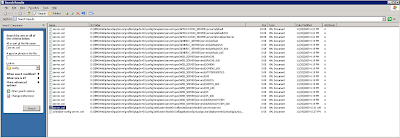
2. Edit the file server.xml and change the setting:
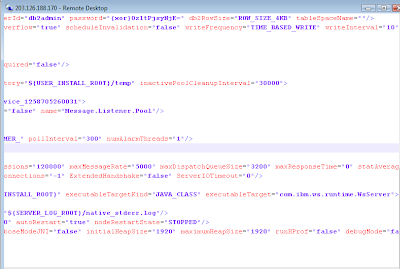
3. Restart the appserver via Windows Services (you can also use the command "startServer server1" in D:\IBM\WebSphere\AppServer\bin)
One of problem with Websphere is that if you run out of heap memory, you can't start the appserver including the admin console. You will need to change it manually. Here's how it is done:
1. Go to the profile configuration dir for that node e.g. D:\IBM\WebSphere\AppServer\profiles\AppSrv01\config\cells\matrixNode01Cell\nodes\matrixNode01\servers\server1
If you can't find it, do a search:
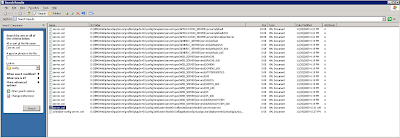
2. Edit the file server.xml and change the setting:
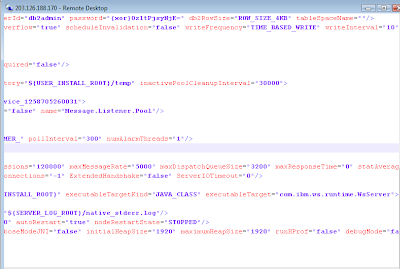
3. Restart the appserver via Windows Services (you can also use the command "startServer server1" in D:\IBM\WebSphere\AppServer\bin)
Subscribe to:
Posts (Atom)