1. Click on Application Server on the LHS:
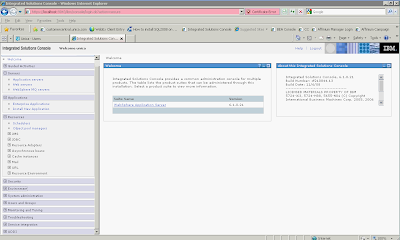
2. Expand Java and Process Management
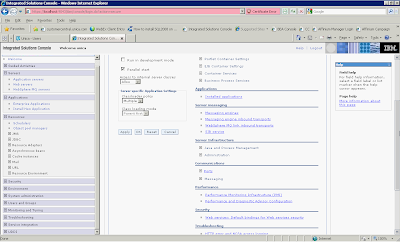
3. Click on Process Management
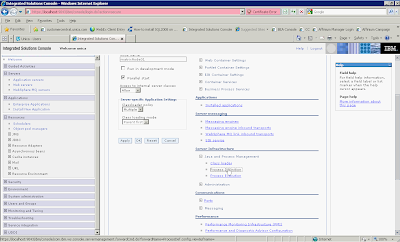
4. Enter the values in Initial Heap Size and Maximum Heap Size
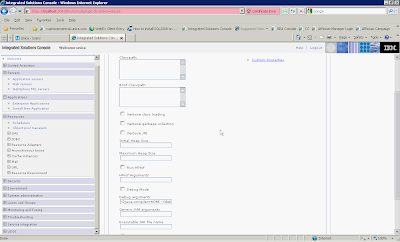
5. Click Apply, save configuration and then restart the app server.
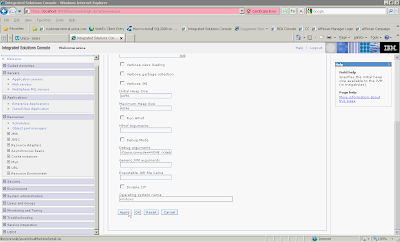
Vignettes as I walk through life learning Java..
No comments:
Post a Comment