2. In Eclipse, go to Windows -> Preferences
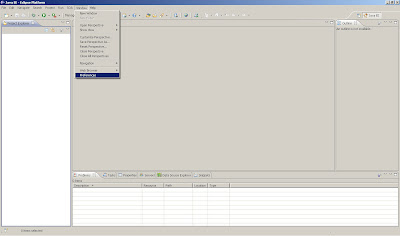
3. Go to SOA Tools -> Installed Runtimes

4. Select Apache CXF 2.1
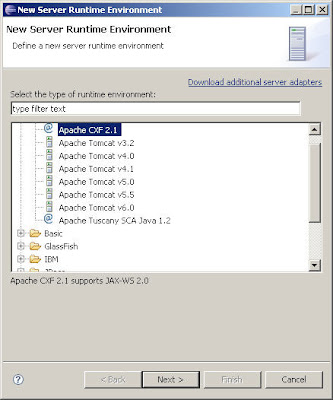
5. Set the appropriate paths to your Apache CXF install directory
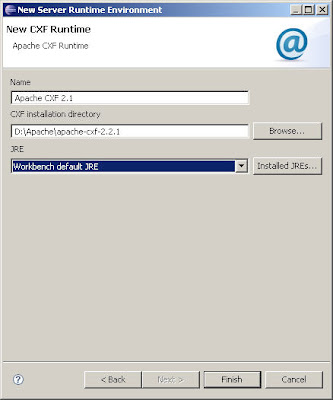
6. You will the Apache CXF Runtime added
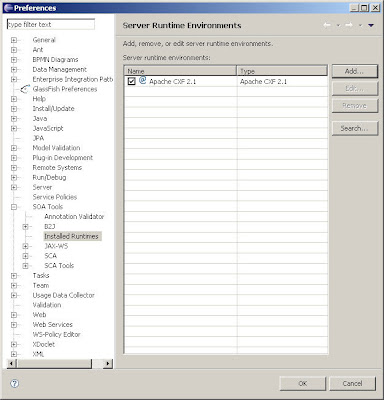
Vignettes as I walk through life learning Java..
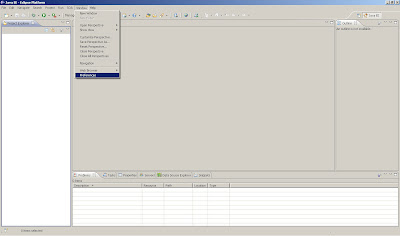

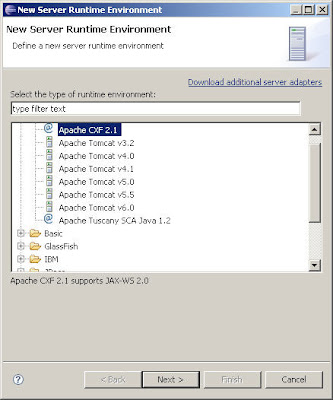
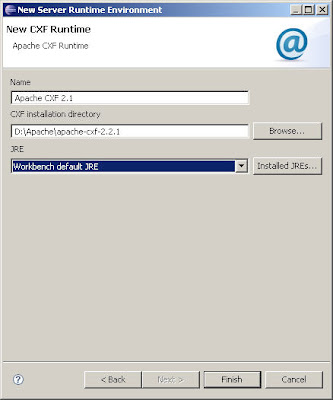
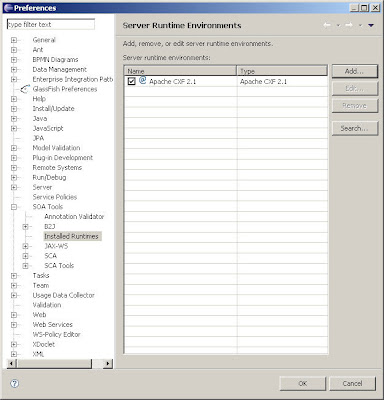
No comments:
Post a Comment