1. In Eclipse, go to Help -> Software Updates -> Available Software
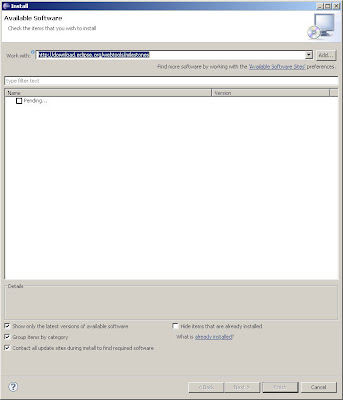
2. Enter the following URL:
http://download.eclipse.org/webtools/milestones
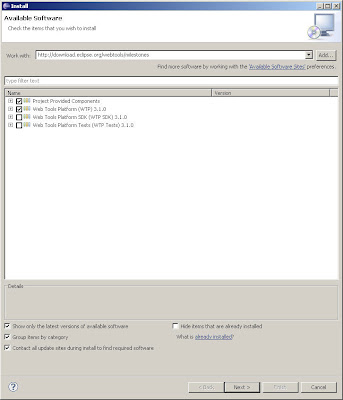
3. Install the components:
Project Provided Components
Web Tools Platform (WTP) 3.1.0

Vignettes as I walk through life learning Java..
No comments:
Post a Comment