1. Goto Help -> Install Software
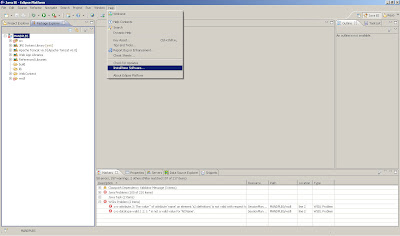
2. Enter http://www.soapui.org/eclipse/update/site.xm in the "Work with" and click on Add button
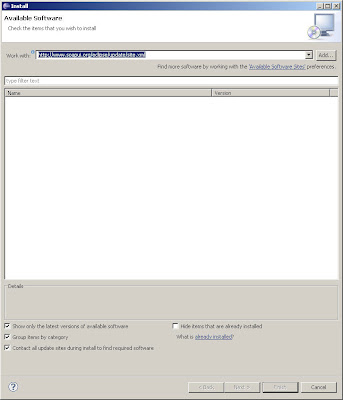
3. Check SOAP UI and Click on Next
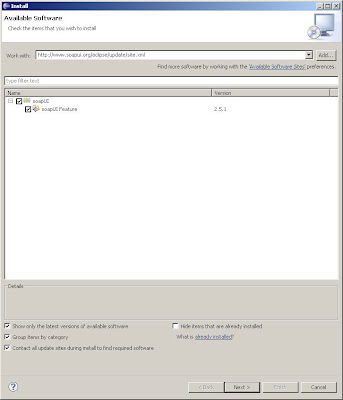
4. Click on Next again

5. Check on "I agree with the terms of the license agreements" and click on Finish
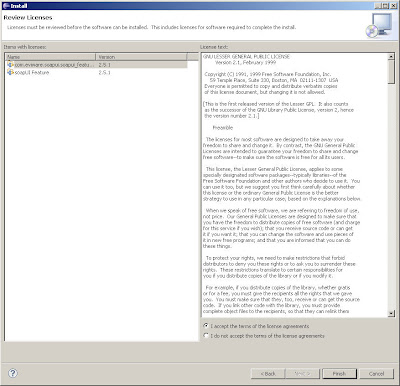
6. Installation will proceed
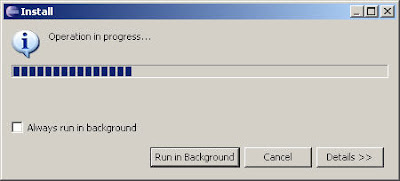
7. Restart Eclipse
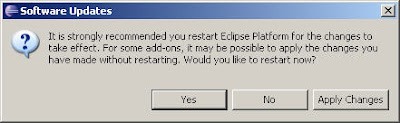
That's it!
No comments:
Post a Comment